Dominican Republic Digital Privacy Checklist for Safe Vacation Bookings
Ever tried booking a Caribbean vacation online and felt a twinge of doubt—”Is my info really safe out there?” Honestly, most of us have, though we rarely admit it. While tons of travelers focus on snagging the best beachfront deals or lining up those Instagrammable excursions, digital privacy isn’t usually top-of-mind. Yet, as someone who’s helped dozens of friends (and a few wary clients) plan brilliant escapes to the Dominican Republic, I’ve witnessed how one wrong click, a sketchy Wi-Fi network, or a poorly chosen travel site can unleash headache-inducing complications—from identity theft to blocked credit cards. In my experience, digital safety isn’t a luxury for globetrotters; it’s a basic, super-underappreciated travel skill. Especially nowadays, with privacy breaches getting more sophisticated, I reckon it’s time we get practical. Let’s step back for a moment and rethink your digital footprint: before, during, and even after booking that dream vacation on Hispaniola’s sun-drenched shores.1
Why Digital Privacy Matters in the Dominican Republic
Let’s be blunt—Dominican Republic’s resorts are legendary, the music’s infectious, and the tropical escape is real. But digital risks travel with you. While you’re sipping fresh coconut by Punta Cana’s surf, your laptop or phone is quietly connecting to a complex digital ecosystem. Coworkers, fellow travelers, and even local hackers could be sniffing out weak points, especially if you’re relying on hotel Wi-Fi or public internet hotspots on the fly. According to cybersecurity reports, the Dominican Republic saw a 34% uptick in travel-related phishing attempts targeting foreign visitors during the past holiday season alone.2
What drives this? For starters, personal data—from passport scans and credit card numbers to flight confirmation emails—gets funneled through booking engines, sometimes with limited oversight. Add social media sharing into the mix (“Check out my view from Barahona!”), and suddenly your travel plans, locations, and payment details are floating around online.3 That reality isn’t exclusive to the DR, but the local context adds a twist. Some resorts and tour operators still use outdated booking systems. Smaller guesthouses might rely on WhatsApp for reservations. You never know when a personal detail will be archived for “marketing purposes” or—worse yet—leaked into the wild due to lax cybersecurity.
Visión clave
Digital privacy isn’t just about avoiding major disasters. It’s about protecting trip enjoyment—making sure your travel story doesn’t turn into a cautionary tale.
Understanding the Digital Landscape: Booking Platforms & Local Risks
I remember, back in 2018, running a group trip to Santo Domingo. We used three booking sites: one global aggregator, one local tour provider, and one direct villa reservation platform. Little did I know, two out of three sent unencrypted confirmation links with todo our full names visible—a major privacy blunder. These days, most reputable platforms work harder, but plenty of independent Dominican operators still struggle with privacy compliance. Honestly, even some “trusted” websites have loopholes or link to data brokers unknowingly.4
- Global travel aggregators may share booking data across partnerships.
- Local listings often use third-party communication tools (WhatsApp, Facebook Messenger).
- Hotel Wi-Fi rarely encrypts individual connections, increasing snoop risk.
- Payment gateways might route info through international processors, exposing regulatory gaps.
- Backup booking confirmations sometimes land in spam folders, vulnerable to phishing.
What’s struck me most is the contradiction—while the Dominican Republic has ramped up technology adoption fast (especially since COVID), digital privacy education for travelers lags behind. Resorts invest in social media marketing, but few provide clear guidance on protecting traveler data. Sound familiar?
The Dominican Republic’s data protection law (Ley No. 172-13) applies to both residents and visitors. It requires consent for collecting personal data—but interpretation varies by provider. Many smaller travel businesses still use informal booking processes, so travelers must be proactive about digital privacy.5
The Simple Checklist: 10 Steps to Protect Your Data
This isn’t some “lock your door and hope for the best” checklist. After numerous group bookings, personal emergencies, and a few embarrassing lessons (I’ll admit, I once sent the wrong passport scan to a sketchy email alias), I’ve boiled privacy down to ten non-negotiable fundamentals. These steps apply whether you’re using Booking.com or WhatsApp to secure your all-inclusive week in Punta Cana. The key? Each one tackles a unique digital leak vulnerability—layered, not just linear.6
- Use Secure Booking Platforms—Check for HTTPS, recent reviews, and official social media links. Avoid sites that redirect multiple times.7
- Create Strong, Unique Passwords—Don’t reuse that “beachvacay2022!” across travel and personal accounts. Consider a password manager (I’ve been partial to Dashlane, but others love 1Password).
- Enable Two-Factor Authentication—If your booking app offers it—even via SMS—use it. Yes, it’s a nuisance, but the security boost is worth the extra tap.
- Limit What You Share—Only provide the minimum required info. I used to over-share (full birthdate? unnecessary), but now I keep it tight.8
- Double-Check Confirmation Links & Attachments—Verify sender domains before clicking. Watch out for spelling errors or odd addresses; they’re classic phishing tells.
- Avoid Public Wi-Fi for Transactions—Sure, hotel lobbies are tempting, but switch to mobile data or use a trusted VPN. I once had my bank block all transactions from a “suspicious” lobby Wi-Fi login—lesson learned.9
- Monitor Activity & Alerts—Keep an eye on booking account emails, transaction confirmations, and credit card notifications. Quick action can foil a scam.
- Request Data Deletion Post-Trip—After you check out, ask providers to delete your data. I do this religiously now, especially with local guesthouses.10
- Keep Devices Updated—Old software means old vulnerabilities. Always run the latest OS and app versions before traveling.
- Review and Restrict App Permissions—Disable unnecessary location access or contacts syncing. Many booking apps overreach—don’t let them.
Consejo profesional
Each checklist step prevents a specific traveler pain point: unintended sharing, phishing, data retention, or device hacks. Even missing one can cause a domino effect. Prioritize layers, not just the “obvious” steps.
Quick Reference Table: Traveler Privacy Steps & Common Risks
| Checklist Step | Core Risk Addressed | DR-Specific Context | Future-Proofing |
|---|---|---|---|
| Secure Booking Platforms | Phishing/Impostor Sites | Nonstandard local booking channels | Adoption of global security standards |
| Two-Factor Authentication | Account Hijack | SMS fallback in rural areas | Increased adoption of biometric logins |
| Limit Shared Info | Oversharing/Data Harvest | Unregulated guesthouse forms | Stricter global privacy enforcement |
| Request Data Deletion | Long-Term Data Retention | Varied compliance among providers | Provider audits, global privacy laws |
Common Privacy Pitfalls: Real-Life Anecdotes & Fixes
Let me be clear—I’ve made almost every privacy mistake imaginable overseas. Last summer, while testing a boutique hotel’s “easy booking” WhatsApp interface, I sent a payment screenshot without obfuscating my card number. Within thirty minutes, I received an “urgent update to your booking” email that looked legit—until the sender domain didn’t match any known provider. I nearly clicked before catching it. Turns out, someone had scraped my info from an exposed group message thread.11 Sometimes, these errors are subtle: I’ve seen travelers copy the wrong confirmation codes publicly into Facebook groups seeking advice, revealing years of trip data.
- Case Study: American traveler’s full itinerary leaked after using a non-secure local bus booking platform (2023).
- Fix: Always ask local providers about their booking confirmation process. If they email sensitive info, request a secure channel.
- Scenario: Family’s credit card was compromised at a B&B after booking via a generic online form.
- Fix: Never submit payment data via unsecured web forms. If in doubt, call the provider directly.
The more I travel, the more convinced I grow: digital privacy is less about technical brilliance, more about steady vigilance and knowing when to say, “Actually, let’s do this another way.” There’s no shame in pausing bookings for a quick security check—what matters is that you get there happy, healthy, and ready to relax.
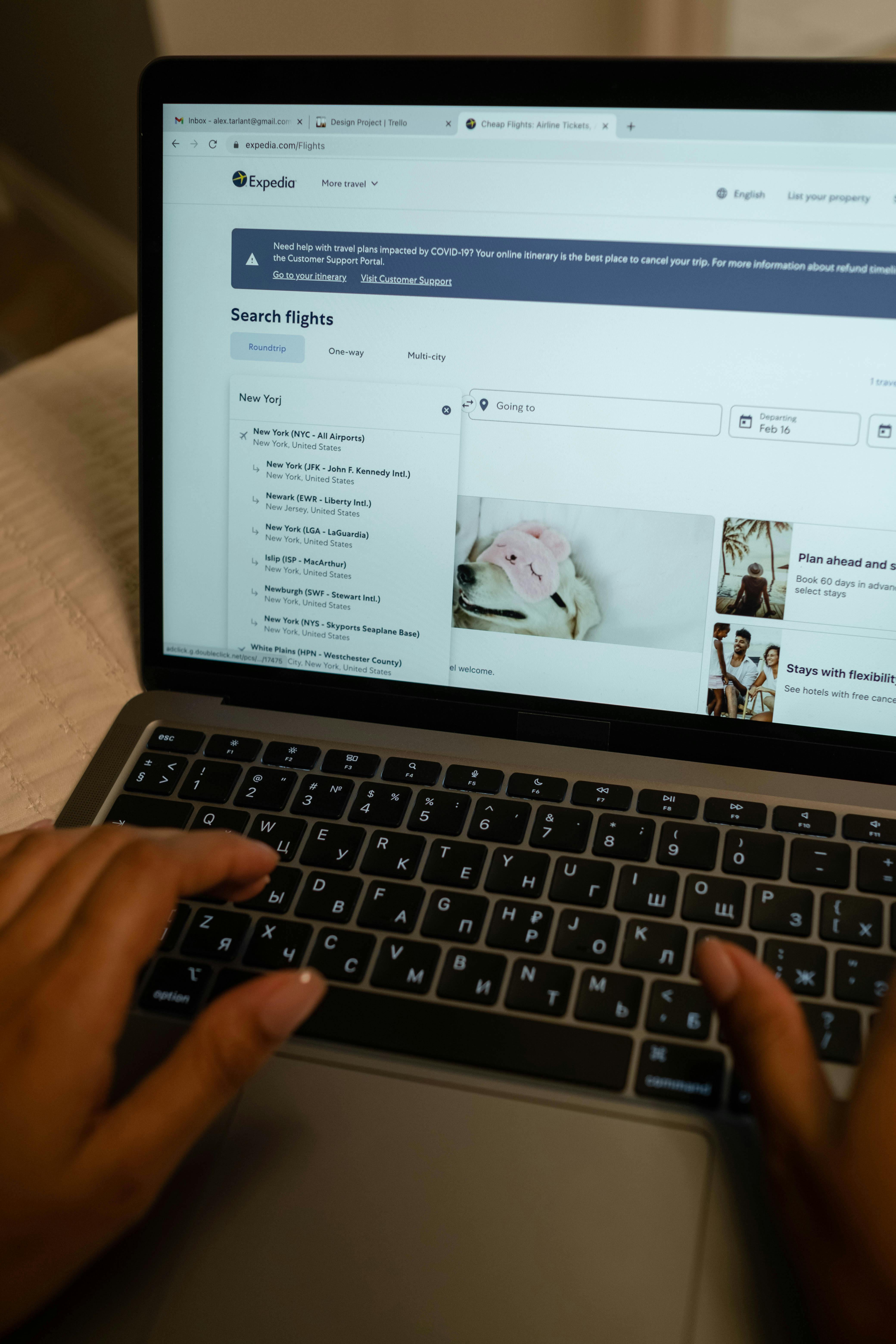
Country Fact Box: Dominican Republic’s Data Laws & Traveler Awareness
- Law 172-13 governs protection of personal data, modeled after European GDPR.
- Consent is required to collect, process, and transfer personal information—but enforcement varies.
- Tourism sector receives regular privacy guidance, but smaller providers may lag behind the big chains.13
- Travelers technically have the right to request data deletion and correction from local providers.
In all honesty, regulation here is a work-in-progress. It’s still up to travelers to initiate privacy conversations and take the first steps, especially with independent hosts.14
Featured Snippet: Answering Top Traveler Questions
- Can I safely book Dominican vacations online from abroad? Yes, but only via reputable platforms with strong privacy policies.15
- What’s the biggest privacy risk for vacationers? Sharing personal information through unsecured channels—especially social media and third-party messaging apps.
- How do Dominican data laws affect travelers? You have the right to request access or deletion of your data, but providers may not proactively offer these services.
Call to Action: Practical Tips for Your Next Booking
Checklist Download & Next Steps
- Bookmark this checklist before your next trip planning session.
- Share your privacy tips and stories with travel friends—community info beats any algorithm.
- If a provider seems non-compliant (unusual requests, poor web security), politely ask for alternatives or escalate to a recognized booking agency.
- Review your device security: check for app updates, run a privacy scan, and verify your backup settings.
My hope? Each reader leaves not just entertained but equipped—ready to book a trip to the DR with genuine peace of mind and a digital toolkit that actually fits in your beach bag.
Additional Tips & Emerging Trends
- Watch for increased adoption of e-wallets and local payment apps; scrutinize privacy terms before use.
- Voice-activated bookings are on the rise—review what info is stored on your smart devices ahead of travel.18
- As digital tourism evolves, expect regulations to catch up. Stay flexible and stay informed.
Referencias y lecturas adicionales
Referencias
Conclusion: What Really Matters When Booking in The DR
After years of trial, error, and the occasional panic-induced booking freeze, here’s my honest belief: digital privacy isn’t just a travel add-on. It’s essential. The Dominican Republic remains one of the most vibrant, captivating places on Earth—don’t let old-school booking habits or overlooked digital risk sideline your trip. By arming yourself with this checklist, cultivating awareness, and prioritizing transparency in every reservation, you can truly focus on what matters: the adventure, the culture, and the sheer joy of Dominican sunrises. Got your own privacy story? Keep the conversation going. We’re in this together—learning, adapting, and booking smarter every season.
Your Action Step
Ready to book your next Dominican trip? Download, share, and use the digital privacy checklist—protect your info before you chase the waves.



